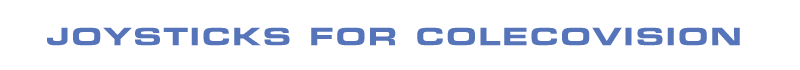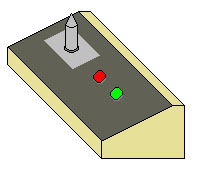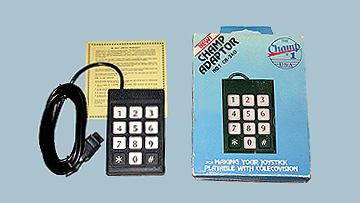|
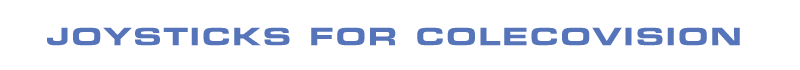


Controller Diagram.
Coleco's Digital Joypad was not the best
on the market. -on the contrary.
It was awkward and clumsy and not for kids with small hands.
For example, you play "Smurf", "Venture" or "Looping", you will know how
difficult it was to move.
e.g. diagonally up to the right, means many annoying an strange ways, and maybe a lost high score.
If this joystick fails, you have to open it up.
Common fail is either the white ring around the PCB.
You can heat the small tabs and with a nose pliers bend the small tabs
slightly down towards the 4 metal plates.
But it can also be the 4 small metal plates that are broken, and it's even
harder to repair.
A solution could be to change all 4 connectors with 4 microswitches.



These was the most preferred
Joysticks, especially the Pro 5000.
I converted the Pro 5000 in 1985 so I have two different push buttons
for example the game Cosmic Avenger.
Just swap the wires, and replace it with the old twisted cord from the
original ColecoVision Controller instead.
All 3 works just flawless.
After that I
had good success with the Competition Pro 5000, so in the mid 80's I would now try to make
my own Arcade joystick.
I made a big Joystick with
2 buttons as I
could have sitting on my legs in my armchair in front of my TV.
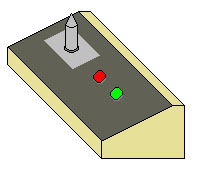 
Unfortunately, I have no photo of the finished joystick, but I have made this
drawing on left.
It was around 45 cm. long and about 15 cm. in depth, and perhaps 9 cm.
in height, and around 4 cm. at lowest point.
It was made of chipboard and covered with black self-adhesive velour and
walnut.
The joystick and the two buttons, did I bought from OK Slot Machines
here in Aalborg, Denmark.
This is the joystick, my cousins, my friends and I used to score the right high
scores in the 80's.
Scores virtually unobtainable today,
and that's now over 30 years ago.
SpectraVideo - Suncom - Commodore - Wico - Kempston - Euromax -
Atari
You could, so to speak, use
any compatible joysticks which was available on the market at the 80's.
All joysticks with the standard DB9 connector could basically be used as a
starting point.
And that is because virtually all home computers and video game consoles had this jack.
Yes it was really straightforward.
It was only when the first Personal Computers X86 and Nintendo NES came on the market with their
machines that it began to change.
Some ColecoVision games was with two fire buttons, therefore you had to resort to modification if
you
would stick to the elected joysticks.
There began subsequent to come directly specified joysticks to
ColecoVision.
And since ColecoVision was born with a keypad to choose player 1 and 2 +
skills and other features,
it had to be included for some of the upcoming joysticks.






Here is a small selection of joysticks which can
be used for the ColecoVision.

The second joystick I use for one of my ColecoVision's
was this one.
That was made by me in 2005.
But my main ColecoVision is
this one,
and it is still used extensively.
|
Coleco's Super Action Controller
set. |
  |
The Super Action
Controllers are equipped with a multi-directional joystick.
A special roller, four multiple-use player select triggers for
controlling up to
four different objects.
A 12 button keypad for greater gameplay options, and a customer
designed grip for eaisier handling.
The Super Action Controllers wasl
including with the Rocky Boxing cartridge.
The pointed arrow show you where
the extra grip is mounted for bigger hands. |
 |
Coleco establihes a new standard of
game control !.
This set of Super Action Controllers was designed to be better in 5
different ways.
Each features an extra responsitive, 8-directional Arcade Quality
Joystick for full-field movement.
The special speed roller lets you actually speed up onscreen
characters and the 4 multiple-use
player select triggers
give you control over up to 4 different
characters or objects.
The Super Action Controllers was designed and developed by Eric
Bromley and Beverly D. Sustare.
They patended in 1984 both the design and the way the Roller works
in the Controller.
Fact was the same fundamental item as in a mouse wheel.
The 12 button keypad gives you greater gameplay options and improved
control, too.
And last, but not least, each has a costum designed grip for easier
handling and comfortable use.
Snap on pistol grips make it
perfect for any size hand.
In sports games designed for them,
the controllers let you plan and
execute your strategies as
if you were the coach.
And you can use these revolutionary controllers for any ColecoVision
game cartridge
that can be played with a joystick.
Hasbro Inc. was the last owner of the patent.
And in 1999 was the patent expired due to failure to pay maintenance
fee.
|
 |
|
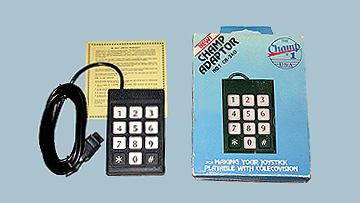 |
About the Champ CA-340.
The Champ Keypad
a actually a fine adaptor.
But you can't use it for newer ColecoVision games, as many of the
new games are not made like
the original colecovision games with different skills.
Newer games are programmed for the side buttons
(Fire/Jump) and not all games can be activated even with the
Original Coleco Controller mounted in the Champ keypad.
The Champ keypad does not support the side buttons.
With the standard ColecoVision game do you have
the blue screen telling you to push e.g. key number 5 for a 2 player
game.
But many games needs the key number 2 for 2 player game.
So let's say you need to have the adaptor
mounted for several reasons, and you have to start up a game with
the Champ.
You will always start up an ColecoVision game from Coleco itself.
Will be updated with a new text soon. |
 |
 |
|
|
"Return Of A Legend" |
 |
Competition Pro 5000 is now back in
digital shape.
It's now digital, and i think it still is a kind of a retrostick.
You now have 4 buttons while before you only had 2.
Your jack is no more a standard DB9, but a USB.
You can now play all your retro games emulated on your PC with this
stick. |
Ralf at Retromodding.de has made those two sticks
underneath.
x x
Last updated:
September 30, 2018.
April 07, 2012. |